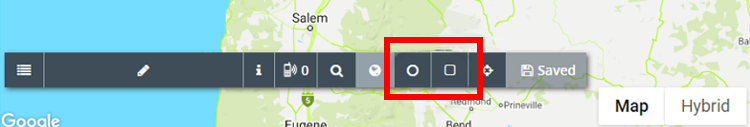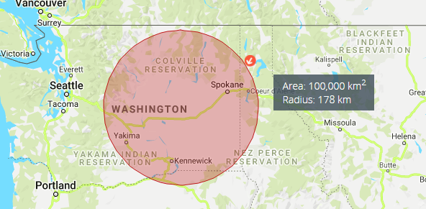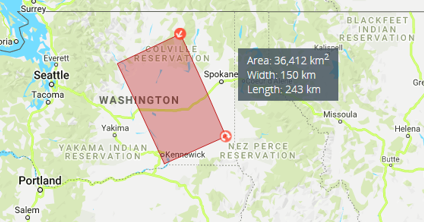Command Your Satellites
by Kevin Macaraeg, Marketing Coordinator
Did you know you can control satellites? Well, in a way, we can. You can control where in the world you want your coverage to be for Icom’s satellite radios, the SAT100 and SAT100M. Update or configure coverage on the move for cross-county, state, and country operations.
66 Low Earth Orbit (LEO) satellites circle the globe every 100 minutes at around 27,000 km/h (roughly 1,6777 mph). Satellites fly overhead every 8 minutes, you’ll rarely be without one overhead. For an average human to circle the globe once on foot, it would take approximately 335 days. If you were on a roundtrip flight around the world on a Boeing 747, it would take about 45 hours. The point is, these satellites travel fast, and the tool to command them is even faster.
The Basics
You can adjust coverage from Iridium’s PTT Command Center on a desktop, laptop, or mobile device.
You can choose between two shapes when setting the coverage, a circle or square/rectangle. For a broad location coverage, choose a circle. For a more precise coverage area, select the square/rectangle shape. Both shapes are adjustable in size, and you can even rotate the coverage of a rectangle.
Find the toolbar at the bottom of the map and select either the circle or square/rectangle tool. After that, simply drag and adjust coverage to your preference.
You are not limited to having only one coverage area on a map. Have up to 5 separate coverage areas on one map with our small talkgroup package. For example, you can split 100,000 km2 into two 50,000 km2 locations in Washington and Florida. Or choose 5 locations across the globe. For medium and above, use up to 10 separate coverage areas.
You can see what type of packages we offer in the chart below.
| Size | Talkgroup Size |
| Small | Up to 100,000 km2 |
| Medium | Up to 300,000 km2 |
| Large | Up to 750,000 km2 |
| X-Large | Up to 1,500,000 km2 |
| Jumbo | Up to 2,250,000 km2 |
To remove a coverage area at any time, click on the coverage and click Delete Region.
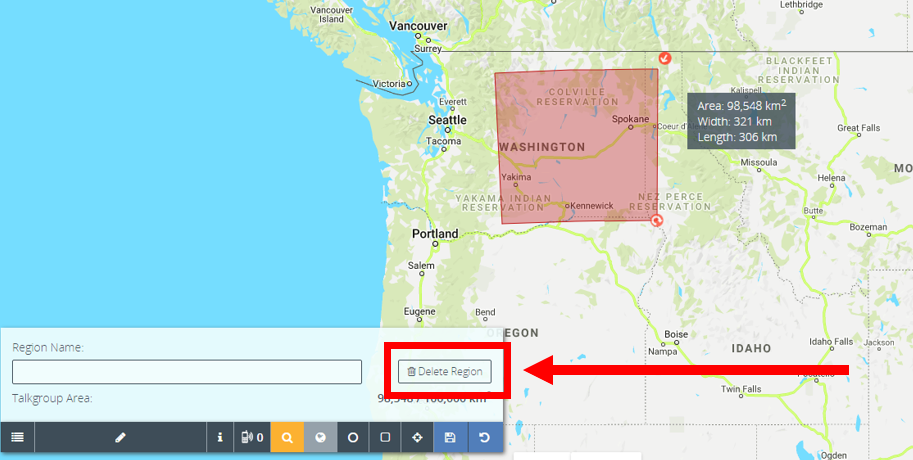
How to get started?
This tool is easy to use for the serious planner. No matter the talkgroup size, you can divide coverage range to get the most out of your communications.
Ready to take the next steps?
- Determine what type of satellite radio you need
- Find an approved Icom satellite dealer
- Fill out the Icom Satellite Agreement provided by the dealer
- Wait for the email from Icom America to receive login information